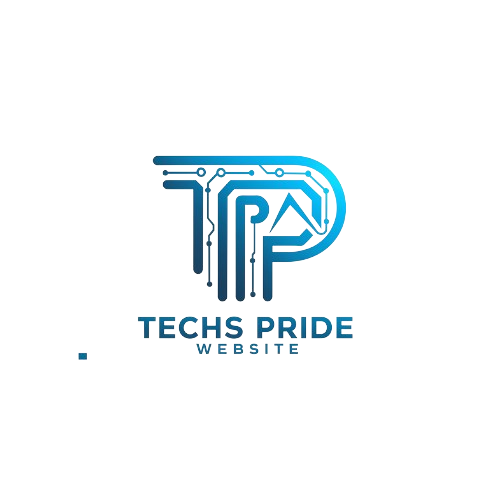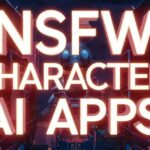Gaming laptops have become increasingly popular among PC gamers who crave the power and portability they offer. Among the top brands in this category is Asus, known for its innovative and high-performance gaming laptops.
The substantial investment involved, it’s natural for buyers to wonder, “How long do Asus gaming laptops last?” This comprehensive guide aims to answer that question by exploring various factors influencing their lifespan.
Factors Influencing The Lifespan Of Asus Gaming Laptops
The longevity of an Asus gaming laptop depends on several key factors, including:
- Build quality and materials used
- Usage intensity (gaming, video editing, etc.)
- Cooling system efficiency
- Software updates and optimizations
- Environmental conditions (dust, heat, moisture)
These elements work together to determine how long your Asus gaming laptop will continue to deliver optimal performance.
Quality Of Components And Build Materials
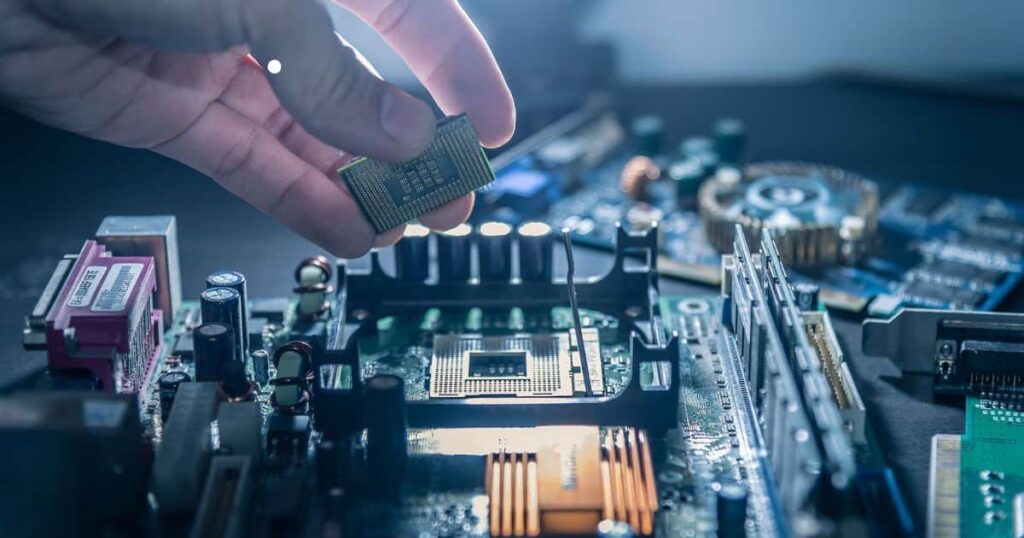
Asus is known for using high-quality components in their gaming laptops, such as:
- Intel or AMD processors from the latest generations
- NVIDIA GeForce GPUs, often from the RTX or GTX series
- Robust chassis and body construction
- Premium thermal solutions for efficient cooling
For example, the Asus ROG Zephyrus G14 features a magnesium-alloy body, AMD Ryzen 9 CPU, and NVIDIA RTX 3060 GPU, ensuring durability and top-notch performance.
Usage Patterns And Environmental Conditions
How you use your Asus gaming laptop and the environment it operates in can significantly impact its lifespan.
Here are some key considerations:
- Heavy gaming: Intense gaming sessions put more stress on the CPU, GPU, and cooling system, potentially leading to faster degradation.
- Dust buildup: Dust accumulating inside the laptop can clog fans and vents, causing overheating and component damage.
- Extreme temperatures: Both excessive heat and cold can negatively affect internal components and reduce their lifespan.
- Proper ventilation: Ensuring adequate airflow by avoiding lap use and using laptop risers can help prevent overheating.
Maintenance And Care Practices
Proper maintenance and care are essential for extending the life of your Asus gaming laptop. Here are some recommended practices:
- Regular cleaning: Periodically clean the fans, vents, and internals using compressed air to remove dust buildup.
- Software updates: Keep your operating system, drivers, and games updated to ensure optimal performance and stability.
- Disk cleanups: Perform regular disk cleanups to free up space and improve system performance.
- Cooling accessories: Use cooling pads or laptop risers to improve airflow and prevent overheating.
- Physical protection: Avoid drops, spills, and other physical damage by handling your laptop with care.
Software Optimization And Updates

Software plays a crucial role in maintaining the performance and longevity of your Asus gaming laptop.
Here are some tips:
- Operating system updates: Keep your Windows or Linux operating system updated with the latest security patches and performance improvements.
- Game updates: Ensure your games are updated to the latest versions for optimal performance and compatibility.
- Driver updates: Regularly check for and install updates for your GPU, CPU, and other hardware drivers.
- Optimization tools: Use tools like ThrottleStop or Intel Extreme Tuning Utility to optimize performance and undervolting for better thermal management.
- ASUS software utilities: Asus provides software like Armoury Crate for system monitoring, fan control, and performance optimization.
You May Read This: Skip The Games: The Ultimate Unblocked Gaming Hub
Technological Obsolescence And Upgradability
Like any technology, gaming laptops eventually become obsolete as newer, more powerful hardware is released. However, some Asus models allow for certain upgrades to extend their lifespan:
- GPU upgrades: While not common, some higher-end Asus gaming laptops may allow for GPU upgrades, although this is often complex and costly.
- RAM and storage upgrades: Many Asus laptops support upgrading RAM and storage (SSD or HDD) for improved performance and capacity.
- CPU upgrades: CPU upgrades are generally not possible on laptops due to the soldered nature of the processor.
It’s important to note that while upgrades can help extend the usable life of your laptop, they may not always be cost-effective or possible, depending on the specific model.
Warranty And Customer Support
Asus offers a standard 1-year warranty on their gaming laptops, covering manufacturing defects and hardware failures. However, extended warranty options are available for purchase, providing additional coverage for up to 3 years.
Proper warranty claims and servicing through authorized Asus service centers are essential for maintaining your laptop’s longevity. Attempting unauthorized repairs or modifications may void the warranty and potentially cause further damage.
Real-World User Experiences And Longevity

While specifications and recommendations are useful, real-world user experiences can provide valuable insights into the actual longevity of Asus gaming laptops. Here are some anecdotes from Asus gaming laptop owners:
“I’ve been using my Asus ROG Strix GL703GE for over 4 years now, and it’s still going strong. I do regular cleaning and maintenance, and it handles most modern games without issues.” – Reddit user
“My Asus G752VT lasted me around 6 years before I decided to upgrade. The only issue I faced was the battery life deteriorating over time, but the performance was still decent for most games.” – Forum user
“I’ve had my Asus ROG Zephyrus G14 for about 2 years, and it’s been an absolute beast. The build quality is excellent, and the performance hasn’t dropped at all. Asus really knows how to make durable gaming laptops.” – YouTube comment
While these are just a few examples, they demonstrate that with proper care and maintenance, many Asus gaming laptops can last 5 years or more, providing a solid return on investment.
Extending The Lifespan: Tips And Recommendations
To maximize the lifespan of your Asus gaming laptop, consider implementing the following tips and recommendations:
- Proactive maintenance and cleaning: Regularly clean the fans, vents, and internals to prevent dust buildup and overheating.
- Upgrade components when possible: If your laptop supports upgrades, consider upgrading RAM, storage, or even the GPU to boost performance and extend its usable life.
- Use cooling accessories: Invest in cooling pads or laptop risers to improve airflow and prevent overheating during intense gaming sessions.
- Proper storage and transportation: When not in use, store your laptop in a cool, dry place and use a protective case when transporting it to prevent physical damage.
By following these proactive measures, you can significantly increase the chances of your Asus gaming laptop lasting for several years without major performance issues.
How To Extend The Lifespan Of A Gaming Laptop?
Here are some top tips to help extend the lifespan of your gaming laptop:
- Regular cleaning and maintenance: Use compressed air to clean out dust and debris from fans, vents, and internals.
- Upgrade RAM and storage: Adding more RAM and upgrading to a faster SSD can improve performance and longevity.
- Undervolting CPU and GPU: Carefully undervolting the CPU and GPU can reduce heat generation and extend component life.
- Use cooling pads and laptop risers: Improve airflow and prevent overheating by using external cooling solutions.
- Keep software updated: Install the latest OS, driver, and game updates for optimal performance and stability.
- Avoid physical damage: Handle your laptop with care and use a protective case during transportation.
Is It Worth Buying A Used Gaming Laptop?
Buying a used or refurbished gaming laptop can be a cost-effective way to get your hands on a powerful machine, but it comes with its own set of risks and considerations:
- Significantly lower cost compared to a new model
- Potentially still has several years of usable life remaining
- May include extended warranty or support from the seller
- Uncertain usage history and potential for existing wear and tear
- Limited or no manufacturer warranty coverage
- Older hardware may become obsolete sooner
If you decide to pursue a used gaming laptop, it’s crucial to thoroughly inspect the device, research its usage history, and ensure it meets your performance and longevity expectations. Purchasing from reputable sellers with good return policies can also mitigate some risks.
What Are The Signs A Gaming Laptop Needs Replacing?

Even with proper care and maintenance, there will come a time when your Asus gaming laptop will need to be replaced. Here are some common signs that it’s time for an upgrade:
- Outdated specifications: If your laptop struggles to run modern games or applications at acceptable performance levels, it may be due to outdated CPU, GPU, or RAM specifications.
- Overheating and noise issues: Excessive heat buildup, loud fan noise, or frequent thermal throttling can indicate failing cooling systems or degraded components.
- Battery life deterioration: Gaming laptops are notorious for poor battery life, and as the battery ages, its capacity decreases significantly, requiring frequent charging.
- Physical damage or failed components: Cracks, hinge issues, dead pixels, or failed storage drives can make replacement more cost-effective than repairs.
If you experience multiple issues simultaneously, it’s generally a good indication that your Asus gaming laptop has reached the end of its viable lifespan, and an upgrade would provide a better overall experience.
Expect 4-6 Years For Good Performance
Based on expert opinions, user experiences, and the factors discussed in this guide, most Asus gaming laptops can be expected to deliver good performance for around 4 to 6 years with proper care and maintenance.
It’s important to note that this is a general estimate, and actual longevity can vary depending on factors such as:
- Usage intensity: Heavy gaming and resource-intensive tasks can accelerate wear and tear.
- Environmental conditions: Exposure to dust, heat, and moisture can degrade components faster.
- Maintenance practices: Regular cleaning, updates, and proper cooling can significantly extend a laptop’s lifespan.
- Hardware upgrades: Upgrading components like RAM, storage, or GPU can boost performance and longevity.
While some users may get more or less time out of their Asus gaming laptops, the 4-6 year range is a reasonable expectation for most users who follow best practices for care and maintenance.
How Long Do Gaming Laptops Last Battery
Gaming laptops are known for their powerful hardware, but this comes at the cost of battery life. Here’s what you can typically expect:
- Battery life in the first year: Most new gaming laptops will provide around 4-6 hours of battery life for general productivity tasks when brand new.
- Battery degradation over time: After 1-2 years of regular use, battery capacity can drop by 20-30%, reducing runtime to 2-4 hours.
- Severe degradation after 3 years: By the 3-year mark, many gaming laptop batteries will only hold a charge for 1-2 hours, requiring frequent charging or AC power.
To extend battery lifespan, it’s recommended to:
- Use battery-saving modes and optimize power settings
- Avoid extreme temperatures that can accelerate degradation
- Remove the battery when using AC power for extended periods
- Consider replacing the battery after 2-3 years for optimal runtimes
While short battery life is a trade-off for gaming performance, proper maintenance and timely replacements can help mitigate this issue.
Do Gaming Laptops Last Longer Than Normal Laptops
In general, gaming laptops are built with more robust and higher-quality components compared to traditional laptops, which can contribute to increased longevity.
The intense workloads placed on gaming laptops also accelerate wear and tear, potentially offsetting some of these durability advantages.
Here’s a closer look at the factors that influence the lifespan of gaming laptops compared to regular laptops:
Advantages of gaming laptops:
- Better cooling systems: Robust cooling solutions help manage the higher thermal loads, reducing the risk of overheating and component damage.
- Higher-quality build materials: Gaming laptops often feature sturdy chassis, premium displays, and more durable internal components.
- Upgradability: Some gaming laptops allow for upgrades like RAM, storage, or even GPUs, extending their usable life.
Disadvantages of gaming laptops:
- Higher thermal stress: Intense gaming sessions and powerful hardware generate more heat, putting more strain on components over time.
- Increased power consumption: Greater power demands can lead to faster battery degradation and potential power supply issues.
- Weight and portability concerns: The bulkier nature of gaming laptops can make them more prone to physical damage from drops or impacts.
Ultimately, the lifespan of a gaming laptop versus a regular laptop depends on factors like usage patterns, maintenance practices, and individual hardware configurations.
With proper care, a well-built gaming laptop can potentially outlast a regular laptop used for less demanding tasks.
Can A Gaming Laptop Last 10 Years
While it’s certainly possible for a gaming laptop to last 10 years or more, it’s generally not recommended or practical for gaming purposes beyond the 6-7 year mark.
Here’s why:
- Hardware obsolescence: Even with upgrades, the CPU, GPU, and other components will eventually become too outdated to run modern games and applications smoothly.
- Thermal and power limitations: Older laptops may struggle to manage the thermal and power demands of newer, more resource-intensive software, leading to performance bottlenecks or potential damage.
- Compatibility issues: As software and hardware standards evolve, older laptops may face driver, compatibility, and stability issues that can be difficult to resolve.
- Battery degradation: After several years of use, battery life will become severely limited, requiring frequent AC power or costly replacements.
There are exceptions where users have reported successfully using 10-year-old gaming laptops for basic tasks or less demanding games.
This typically involves:
- Upgrading components like RAM, storage, and sometimes GPU when possible
- Optimizing software and settings for the aging hardware
- Accepting limitations and playing older or less resource-intensive games
While impressive, using a 10-year-old gaming laptop for modern AAA titles is generally not recommended, as the experience and performance will likely be suboptimal. For most gamers, it’s advisable to plan for a replacement or significant upgrade every 4-6 years to enjoy the latest games and technologies without compromising performance or longevity.
How Long Do MSI Gaming Laptops Last
MSI is another prominent brand in the gaming laptop market, and their longevity is often compared to Asus models.
Like Asus, the lifespan of an MSI gaming laptop can vary depending on factors such as:
- Build quality and materials used
- Usage patterns and cooling efficiency
- Maintenance and care practices
- Software updates and optimizations
MSI is known for using high-quality components, robust cooling solutions, and sturdy chassis designs, which can contribute to increased durability and longevity. Many users report MSI gaming laptops lasting 5-7 years with proper maintenance and care.
It’s worth noting that individual experiences can vary, and there may be some differences in longevity between specific Asus and MSI models due to variations in component choices, thermal solutions, and overall build quality.
Ultimately, both Asus and MSI are reputable brands in the gaming laptop market, and with proper care and maintenance, their laptops can provide several years of reliable performance for gamers.
You May Also Read This: Revo Technologies Murray Utah: Computer and IT Solutions
Frequently Ask Question
How long can ASUS laptops last?
The lifespan of ASUS laptops varies based on usage, maintenance, and model, but with proper care, they can typically last 5 to 8 years or more.
Can a gaming laptop last for 10 years?
While it’s theoretically possible for a gaming laptop to last 10 years, technological advancements and hardware demands may lead to performance degradation over time, making it less suitable for modern gaming needs.
What is the average lifespan of a gaming laptop?
The average lifespan of a gaming laptop is around 5 to 7 years, but this can vary based on usage intensity, component quality, and maintenance habits.
How long can the ASUS TUF Gaming F15 last?
The longevity of the ASUS TUF Gaming F15 depends on usage, but with its durable build and quality components, it can last 5 to 7 years or more with proper care.
How durable is ASUS TUF gaming laptop?
ASUS TUF gaming laptops are designed with durability in mind, featuring MIL-STD-810H military-grade construction to withstand rigorous use, making them reliable options for gaming enthusiasts seeking long-lasting performance.
Conclusion
In conclusion, the lifespan of an Asus gaming laptop can vary, but with proper care and maintenance, most users can expect 4 to 6 years of good performance.
Factors like build quality, usage patterns, cooling efficiency, software optimization, and environmental conditions all play a crucial role in determining longevity.
To maximize the lifespan of your Asus gaming laptop, it’s essential to follow best practices such as regular cleaning, software updates, using cooling accessories, and avoiding physical damage.
Also, upgrading components like RAM, storage, or even the GPU (if possible) can help extend the laptop’s usable life.
While gaming laptops generally have a shorter lifespan than traditional laptops due to the higher thermal and power demands, Asus models are known for their durability and robust construction, often lasting longer than competitors with proper care.