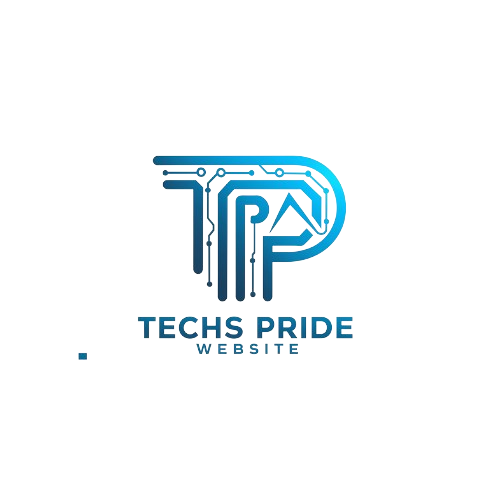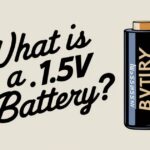Getting banned from an online game can be a frustrating experience, especially if you believe the ban was unjustified. Activision, the renowned publisher behind popular titles like Call of Duty, has strict policies against cheating, exploiting game mechanics, harassment, and other forms of disruptive behavior.
These actions not only ruin the experience for other players but also compromise the integrity of the game. However, mistakes can happen, and sometimes innocent players get caught in the crossfire. If you find yourself in this situation, don’t lose hope, there is a process for appealing your ban.
In this comprehensive guide, we’ll take an inside look at the Activision ban appeal process and provide tips to increase your chances of success.
Explanation of Activision Ban

Before diving into the appeal process, it’s crucial to understand why Activision issues bans in the first place. Activision has a zero-tolerance policy for cheating, exploiting game mechanics, harassment, and other forms of disruptive behavior.
These actions not only ruin the experience for other players but also compromise the integrity of the game. Bans can range from temporary suspensions to permanent account terminations, depending on the severity of the offense.
Some common reasons for an Activision ban include:
- Using unauthorized third-party software or cheating tools
- Exploiting game glitches or bugs for an unfair advantage
- Engaging in hate speech, harassment, or extreme toxicity towards other players
- Participating in account sharing or selling
- Repeatedly violating the game’s terms of service or code of conduct
While Activision’s policies are in place to maintain a fair and enjoyable gaming environment, mistakes or false positives can occur during the ban process. This is where the ban appeal process comes into play, allowing players to challenge the decision if they believe it was made in error.
Understanding the Ban Appeal Process
If you believe your ban was issued in error, you have the right to appeal the ban. Activision has a dedicated process for handling ban appeals, which typically involves submitting a formal request and providing evidence to support your case. The appeal process can vary slightly depending on the game and the specifics of your situation, but the general steps remain the same.
Here’s a typical overview of the Activision ban appeal process:
- Gather relevant information: Collect any evidence or documentation that supports your case, such as screenshots, video recordings, or chat logs.
- Submit a ban appeal request: Visit the Activision support website and navigate to the ban appeal section. Follow the prompts to provide your account information, details about the ban, and any supporting evidence.
- Wait for review: Activision’s customer service team will review your appeal and the provided information. This process can take several days or even weeks, depending on the volume of appeals they are handling.
- Receive a response: Activision will communicate their decision to either uphold or overturn the ban. If the ban is overturned, your account will be reinstated. If the ban is upheld, they may provide additional feedback or instructions.
- Appeal further (if applicable): In some cases, if you disagree with the initial decision, you may have the option to appeal further or escalate your case to a higher level of support.
It’s important to note that the appeal process can be time-consuming, and Activision may request additional information or clarification before making a decision. Patience and persistence are key throughout this process.
Read More Interesting Post: How Many Jobs Are Available In Technology Worldwide
Tips for Writing an Effective Ban Appeal
Crafting a compelling ban appeal is crucial if you want to increase your chances of success. Here are some tips to keep in mind:
- Be respectful and professional: Maintain a polite and courteous tone throughout your communication with Activision’s support staff. Avoid aggression, profanity, or confrontational language, as it can undermine your case.
- Clearly state the reason for your appeal: Provide a concise explanation of why you believe the ban was issued in error. Include any relevant details or evidence that supports your case.
- Acknowledge any mistakes (if applicable): If you inadvertently violated a rule or policy, acknowledge the mistake and emphasize your commitment to following the rules moving forward.
- Highlight your history as a dedicated player (if applicable): If you have a long-standing history as a loyal and dedicated player, mention this in your appeal. It can demonstrate your investment in the game and your desire to continue playing fairly.
- Offer to take corrective actions: Propose any reasonable steps or additional training you’re willing to undertake to prevent future incidents and maintain a positive gaming environment.
- Provide supporting evidence: Include any relevant screenshots, video recordings, chat logs, or other documentation that can substantiate your claims or provide context for the situation.
- Follow up respectfully: If you haven’t received a response within a reasonable timeframe, follow up politely to inquire about the status of your appeal. Avoid bombarding Activision with multiple requests, as this can be counterproductive.
By following these tips, you can increase the likelihood that your ban appeal will be taken seriously and given fair consideration by Activision’s support team.
Case Study: Successful Ban Appeal Example

To illustrate the effectiveness of a well-crafted ban appeal, let’s consider a real-life example. John, an avid Call of Duty player, found himself banned from the game due to a false positive from Activision’s anti-cheat system. Despite never using any unauthorized software or engaging in cheating behavior, his account was terminated.
Determined to resolve the issue, John followed the tips outlined above and submitted a detailed ban appeal. In his appeal, he:
- Politely explained the situation and expressed his confusion about the ban.
- Provided evidence of his long-standing account history and commitment to fair play.
- Offered to undergo additional security checks or training to prove his innocence.
- Included chat logs and gameplay recordings that demonstrated his legitimate playstyle.
After a few weeks of waiting, John received a response from Activision’s support team. They acknowledged that there had been a mistake in their anti-cheat system, and his account was reinstated with an apology for the inconvenience.
John’s success in appealing his ban can be attributed to his calm, professional demeanor, his willingness to cooperate, and the compelling evidence he provided to support his case.
Common Mistakes to Avoid in a Ban Appeal
While appealing a ban can be a challenging process, there are certain mistakes that can quickly derail your efforts. Here are some common pitfalls to avoid:
- Being rude, aggressive, or confrontational: Losing your temper or lashing out at Activision’s support staff is counterproductive and can damage your credibility.
- Providing incomplete or misleading information: Withholding crucial details or misrepresenting the facts can undermine your appeal and erode trust with Activision.
- Attempting to circumvent the official appeal process: Trying to bypass the established channels or contacting the wrong departments can delay or complicate the resolution of your case.
- Repeatedly submitting the same appeal without addressing concerns: If Activision has raised specific issues or requested additional information, failing to address these concerns can result in repeated denials.
- Threatening legal action or making unreasonable demands: While legal action may be a last resort in extreme cases, making threats or unreasonable demands can harm your credibility and strain the relationship with Activision.
By avoiding these common mistakes, you can maintain a professional and cooperative attitude throughout the ban appeal process, increasing your chances of a favorable outcome.
How to Appeal a Banned Call of Duty Account
For Call of Duty players specifically, the process for appealing a ban involves several steps. First, you’ll need to submit a ban appeal through the official Activision support website. Be sure to provide detailed information about your account, the circumstances surrounding the ban, and any relevant evidence you may have.
Here’s a step-by-step guide for appealing a banned Call of Duty account:
- Visit the Activision support website: Navigate to the Activision Support page and sign in with your account details.
- Select the appropriate game: Choose “Call of Duty” from the list of games.
- Navigate to the ban appeal section: Look for an option related to “Account Bans” or “Ban Appeals” and click on it.
- Provide account information: Enter your Call of Duty account details, including your username, platform, and any other requested information.
- Describe the issue: In the provided text field, clearly explain the circumstances surrounding your ban and why you believe it was issued in error.
- Upload supporting evidence: Attach any relevant screenshots, video recordings, or other documentation that can support your case.
- Submit the appeal: Review your information for accuracy and click “Submit” to officially file your ban appeal.
- Wait for a response: Activision’s support team will review your appeal and any supporting evidence you provided. This process can take several days or even weeks, depending on the volume of appeals they are processing.
- Receive a decision: Activision will communicate their decision to either uphold or overturn the ban. If the ban is overturned, your account will be reinstated. If the ban is upheld, they may provide additional feedback or instructions for appealing further.
It’s essential to follow these steps carefully and provide as much relevant information as possible to give your call of duty ban appeal the best chance of success.
How to Check if Your Account is Banned on Call of Duty
Before initiating the appeal process, it’s crucial to confirm that your account has indeed been banned. You can check your account status by attempting to log in to the game or by visiting the Activision support website and entering your account information.
If you’re unable to log in or access your account, you may see an error message or notification indicating that your account has been banned or suspended. In some cases, Activision may also send an email to the registered account notifying you of the ban.
If you’re unsure about your account status or have any doubts, you can contact Activision’s customer support for clarification before proceeding with the ban appeal process.
How to Submit Activision Ban Appeal & Get Unbanned?

The process for submitting an Activision ban appeal varies depending on the game and the specific circumstances surrounding your ban. However, the general steps are as follows:
- Gather all relevant information and evidence: Collect any evidence or documentation that supports your case, such as screenshots, video recordings, chat logs, or any communication from Activision regarding the ban.
- Visit the Activision support website: Navigate to the Activision Support page and sign in with your account details.
- Navigate to the ban appeal section: Look for an option related to “Account Bans” or “Ban Appeals” and click on it.
- Provide account information: Enter your account details, including your username, platform, and any other requested information.
- Describe the issue: In the provided text field, clearly explain the circumstances surrounding your ban and why you believe it was issued in error. Be as detailed and specific as possible.
- Upload supporting evidence: Attach any relevant screenshots, video recordings, or other documentation that can support your case.
- Submit your appeal: Review your information for accuracy and click “Submit” to officially file your ban appeal.
- Wait for a response: Activision’s customer service team will review your appeal and the provided information. This process can take several days or even weeks, depending on the volume of appeals they are handling.
It’s important to note that the appeal process can take some time, and Activision may request additional information or clarification before making a decision. Be patient and cooperative throughout the process.
If your ban appeal is successful and your account is reinstated, Activision will provide instructions on how to regain access and resume playing. If your appeal is denied, they may provide feedback or guidance on next steps, such as escalating your case or pursuing alternative resolution methods.
Activision Ban Appeal: Grasping the Interaction and Tips

While the appeal process itself is crucial, it’s equally important to understand the potential outcomes and how to navigate them effectively. Here are some key points to keep in mind:
- Be prepared for the possibility of a denial: Activision takes cheating and disruptive behavior seriously, and their decisions are often final. If your appeal is denied, it’s essential to accept their decision gracefully and avoid confrontation.
- Consider the feedback provided: If your appeal is denied, Activision may provide feedback or reasons for their decision. Reflect on this feedback and consider whether there are any steps you can take to address their concerns or demonstrate your commitment to following the rules.
- Explore alternative resolution options: In some cases, you may be offered the opportunity to complete additional training or take corrective actions to have your account reinstated. If this option is presented, carefully consider the requirements and decide if it’s a viable path forward.
- Maintain a respectful and professional demeanor: Throughout the process, even if the outcome is not in your favor, it’s crucial to maintain a respectful and professional demeanor. Avoid aggressive or confrontational behavior, as it can further damage your credibility and relationship with Activision.
- Seek support from the community: While Activision’s decision may be final, you can seek support and advice from the larger gaming community. Online forums, social media groups, and other players may offer valuable insights or alternative perspectives on navigating the ban appeal process.
By grasping the intricacies of the activision ban appeal interaction and following these tips, you can increase your chances of a successful outcome or, at the very least, maintain a positive relationship with Activision for any future engagements.
13 Ways to Contact Activision
In addition to the official ban appeal process, there are several other ways to reach out to Activision for assistance or to escalate your case if necessary. Here are 13 different methods you can explore:
1. Call them to get in touch with customer service
Activision’s customer service team can be reached by phone, providing the opportunity to discuss your situation directly with a representative. You can find the appropriate contact numbers on the Activision support website, depending on your region and the specific game or issue you’re dealing with.
2. Reach out to an Activision Support Ambassador for help
Activision has a team of dedicated Support Ambassadors who are knowledgeable about their games and may be able to provide additional guidance or assistance. You can typically find information on how to contact an Ambassador through the support website or community forums.
3. Visit the Activision support page
The Activision support website is a comprehensive resource for finding answers to common questions, submitting tickets, and initiating the ban appeal process. It’s a good starting point for most inquiries and issues.
4. Email Activision’s PR department for media requests
If you’re a member of the media or have a press-related inquiry, you can reach out to Activision’s public relations department via email. This contact information is typically available on Activision’s corporate website or through a quick online search.
5. Send a tweet to @ATVIAssist
Activision’s dedicated customer support Twitter account, @ATVIAssist, is a direct line of communication for players seeking assistance or information. You can tweet at them with your issue or question, and they may be able to provide help or redirect you to the appropriate resources.
6. Browse Activision’s community forum
Activision’s official community forum is a valuable resource for connecting with other players, sharing experiences, and potentially receiving guidance from Activision staff members. You can search for existing discussions related to your issue or start a new thread to seek assistance.
7. Check the Blizzard website
For Activision games published under the Blizzard umbrella, such as Call of Duty, the Blizzard website may provide additional support resources and information.
8. Check out King’s support page for help with their games
If your issue is related to a game published by Activision’s King division, their dedicated support page is the best place to start.
9. Browse and comment on Activision’s Facebook posts
Engaging with Activision’s official Facebook page can be another way to share your experiences and potentially receive assistance or guidance from their social media team.
10. Leave comments for @Activision on Instagram
Similar to Facebook, leaving comments on Activision’s Instagram posts can be a way to catch their attention and potentially receive support or escalate your case.
11. Comment on Activision’s LinkedIn updates
For a more professional approach, you can engage with Activision’s LinkedIn updates and potentially connect with employees or representatives who may be able to assist you.
12. Send a letter directly to Activision
In some cases, sending a formal letter directly to Activision’s corporate headquarters can be an effective way to escalate your case or communicate your concerns.
13. File a complaint with the Better Business Bureau
As a last resort, you may consider filing a complaint with the Better Business Bureau (BBB) if you believe Activision has treated you unfairly and all other avenues have been exhausted.
It’s important to note that while these alternative methods can be useful for raising awareness or seeking additional support, the official ban appeal process through Activision’s support channels should still be the primary avenue for resolving account bans or suspensions.
You May Also Like This Post: Showbox For iPhone Latest v8.14.0 Download Showbox IOS
Final Thoughts
Frustrated by an Activision ban? Don’t give up! This talk delves into the world of Activision ban appeals, offering valuable tips to increase your chances of getting unbanned.
- Know Your Offense: Understanding the reason behind your ban (cheating, toxicity, etc.) is crucial for crafting a compelling appeal.
- Gather Evidence: If the ban resulted from a misunderstanding, collect proof (screenshots, timestamps) to support your case.
- Be Clear and Concise: Craft a professional and respectful appeal that clearly explains your situation and highlights any mitigating factors.
- Avoid Accusations: Don’t point fingers at Activision or other players. Focus on resolving the issue and demonstrating a positive attitude.
By following these steps and presenting your case effectively, you can increase your odds of a successful Activision ban appeal.
Frequently Ask Question
How long do ban appeals take in Activision?
Ban appeals in Activision can vary in duration, typically taking several days to weeks for a response due to the volume of appeals received and the thorough review process.
How do you make a good ban appeal?
Crafting a persuasive ban appeal involves providing clear and concise details about the ban, acknowledging any mistakes, expressing genuine remorse, outlining steps taken to prevent future violations, and providing any relevant evidence to support your case.
How do I get Unshadowbanned on Activision?
Getting unshadowbanned on Activision involves avoiding behaviors that led to the shadowban, playing matches without violating community guidelines, and appealing to Activision’s support team if you believe the shadowban was issued in error.
How do I contact Activision about a ban?
You can contact Activision about a ban through various channels, including phone support, email, social media platforms like Twitter or Instagram, and their official support website.
Does Activision respond to emails?
Activision typically responds to emails regarding bans and other support inquiries, although response times may vary depending on the volume of emails received.
Can you appeal a CoD chat ban?
Yes, you can appeal a CoD chat ban by following the ban appeal process outlined by Activision, which usually involves submitting a detailed explanation of the situation and requesting a review of the ban.
How do I message Activision?
You can message Activision through their support channels, including email, social media platforms like Twitter or Instagram, and their official support website’s messaging system.
How do I overturn a permanent ban on Activision?
Overturning a permanent ban on Activision requires submitting a comprehensive ban appeal demonstrating understanding of the violation, expressing remorse, and providing evidence or explanations to support your case for reconsideration.
How long do CoD bans last?
CoD bans can vary in duration depending on the severity of the violation. They can range from temporary bans lasting hours or days to permanent bans, which are indefinite.
How long does a shadowban last?
Shadowbans on Activision typically last for a certain period, ranging from days to weeks, during which your in-game activity may be restricted.